To combat online stalking, new LinkedIn feature lets you block specific individuals. Here's how it affects your account.
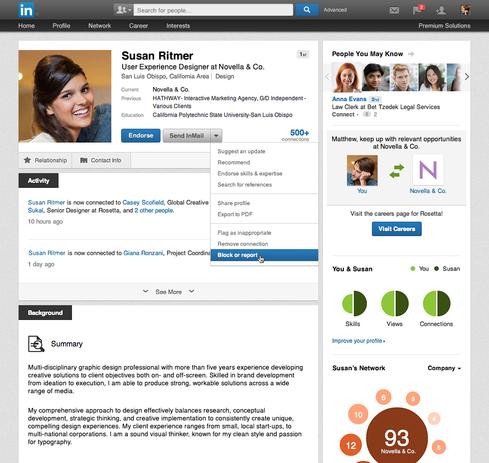
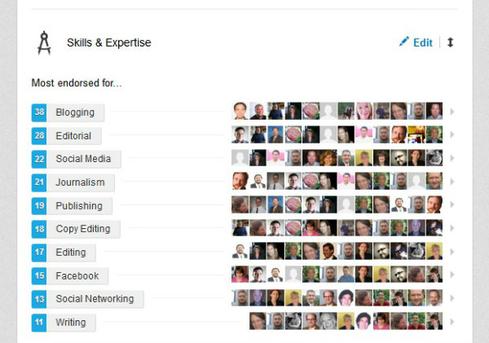
10 Top LinkedIn Tips, Tricks
10 Top LinkedIn Tips, Tricks (Click image for larger view.)
LinkedIn user Anna Rihtar quit her job after a coworker sexually assaulted her in the workplace. She thought that leaving her job would end the problem. Instead, she said, the perpetrator stalked her through email, voice mail, and the only social network that did not include a block-user feature, LinkedIn.
"I could ignore emails, delete voicemails, block Facebook, use privacy settings on Twitter -- yet every day I was being looked at on LinkedIn," she said. "It really started hitting close to home when he started researching my new connections to see where they were located. If they were in a different area than where I worked for him, he would email me to see if I moved and what I was doing. Little things like that started getting me really scared."
Rihtar's wasn't the only case of stalking on LinkedIn. A thread on the social network dating back to last spring shows a number of similar experiences. One user reported being stalked on LinkedIn by a convicted felon with three counts of domestic violence. Another said he and six others were stalked by a former manager whom they had previously reported for fraud and bullying.
Rihtar started a petition on Change.org, which amassed 9,200 signatures. Last week, LinkedIn director of safety Paul Rockwell announced a new member-blocking feature on the petition.
Get essential careers and leadership insights every Wednesday in your inbox. Sign up for our email newsletter here.
"We know members have requested a blocking feature on LinkedIn. I come to you today to assure you that your concerns were heard loud and clear," he wrote. "We built this feature not only because it was a feature our members requested, but because we also knew it was the right thing to do. I'm pleased to share we are rolling out a new Member Blocking feature today to all LinkedIn members."
How to block and unblock a LinkedIn user
To block a user on LinkedIn, navigate to the person's profile and click the drop-down menu next to the button in the top section of the member's profile (this button may have different names depending on your account). Select "Block or Report" next to the member's name and click continue. On the next screen, click Agree to confirm it. Once you block a member, he or she will appear on your blocked list. LinkedIn lets you block up to 50 people.
To unblock a LinkedIn user, move your cursor over your profile photo in the top right of your homepage and click Privacy & Settings. Click "Manage who you're blocking" at the bottom of the Profile tab under Privacy Controls. Find the person's name on your blocked list and click Unblock.
According to LinkedIn, you won't be able to block a member again within 48 hours of unblocking him or her. Unblocking a member does not restore a connection if you were previously connected. You'll need to send the person a new invitation to connect.
Blocking: what it means for your account
When you block a member on LinkedIn, you can't access each other's profiles and you can't message one another. If you're connected, the person will no longer be connected to you. LinkedIn will remove any endorsements and recommendations from that member and you won't see each other in your "Who's Viewed Your Profile." LinkedIn will also stop suggesting you to the blocked member (and vice versa) in features such as "People You May Know" and "People also Viewed."
LinkedIn will not notify the person that you have blocked him or her, and only you can unblock the individual. Blocking doesn't apply to information you make public, such as your public profile, content posted in open group discussions, your own public shares, and comments on Influencer posts, LinkedIn said. There are still instances in which you may see content from the person you blocked, and vice versa. For example, mutual connections may reshare content created by that person.
Engage with Oracle president Mark Hurd, NFL CIO Michelle McKenna-Doyle, General Motors CIO Randy Mott, Box founder Aaron Levie, UPMC CIO Dan Drawbaugh, GE Power CIO Jim Fowler, and other leaders of the Digital Business movement at the InformationWeek Conference and Elite 100 Awards Ceremony, to be held in conjunction with Interop in Las Vegas, March 31 to April 1, 2014. See the full agenda here.
About the Author(s)
You May Also Like







