You might think privacy is extinct, but Facebook has introduced a friendly blue dinosaur that warns when you are about to post something publicly.
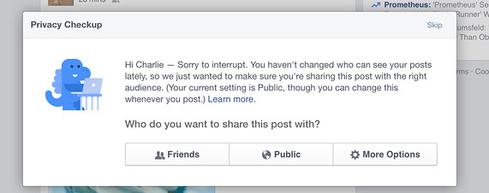

7 Facebook Wishes For 2014
7 Facebook Wishes For 2014 (Click image for larger view and slideshow.)
Facebook has always had a complicated relationship with its users when it comes to privacy, but the social network has taken a small step to repair that. Now, if you are about to post something publicly -- whether on purpose or by accident -- you might be greeted by a little blue dinosaur.
Over the past few weeks, Facebook has sent a "privacy checkup" message to users about to share a status update, photo, or link that would be visible to anyone, based on the user's privacy settings. The popup displays a cartoon dinosaur using a laptop and asks users to verify with whom they want to share the post.
"Sorry to interrupt," the message says. "You haven't changed who can see your posts lately, so we just wanted to make sure you're sharing this post with the right audience. (Your current setting is Public, though you can change this whenever you post.)"
[Get a grip on your Facebook account. Read 10 Most Misunderstood Facebook Privacy Facts.]
The reminder is an uncharacteristic addition to Facebook, which notoriously has urged users to share more information publicly. One of Facebook's newest features, trending topics, is based on users' public posts, for example.
Facebook's privacy dinosaur caught the eye of the International Association of Privacy Professionals, which commented on it via Twitter: "Are we the only ones who get pumped about seeing Facebook's privacy dinosaur in action?" it asked.
Although it's not clear why Facebook has chosen to remind some users to check their privacy settings, a Facebook spokesperson said that the popup is one of the company's experiments to keep people from sharing with unintended audiences: "We frequently test new ways to help ensure people are sharing with who they want to on Facebook," she said.
Sharing with multiple audiences on Facebook can get tricky. If you change the audience of a post on a one-time basis -- to share an update publicly, for example -- be aware that unless you use the audience selector to change your privacy setting back to friends, all future posts will be public. This applies to both the desktop version of Facebook and its mobile apps.

If you're unsure who you're about to share a post with, use the audience selector to the left of the Post button in the status update box to make your selection.

To change the audience of a past post, visit your profile and hover over the icon to the right of the post's date, then choose a new audience from the menu.

You can also change the audience of all your past posts. To find this, navigate to your privacy settings page. Below "Who can see my stuff?" click "Limit Past Posts" next to "Limit the audience for posts you've shared with friends of friends or Public?" This will change any content in your timeline that was originally shared publicly or with friends of friends to friends only.
Trying to meet today's business technology needs with yesterday's IT organizational structure is like driving a Model T at the Indy 500. Time for a reset. Read our Transformative CIOs Organize For Success report today. (Free registration required.)
About the Author(s)
You May Also Like







