Google's improved speech recognition allows editing and formatting of Docs files with its new Voice typing feature.
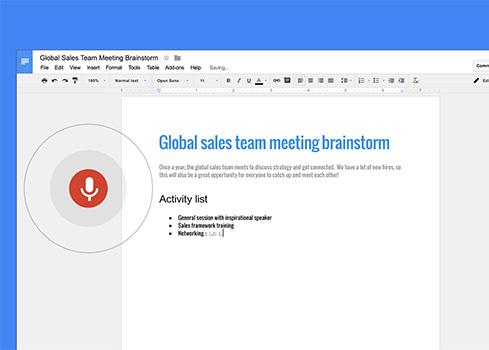

Samsung Galaxy S7, S7 Edge: An Up-Close Look
Samsung Galaxy S7, S7 Edge: An Up-Close Look (Click image for larger view and slideshow.)
Google Docs has learned a new trick: Voice typing, the ability to recognize words and commands spoken through a desktop computer's microphone.
As of Wednesday, those who use Google Docs via Chrome on desktop computers can edit and format documents by voice. A lesser version of this capability, Voice Transcription, available since last September, lacked editing or formatting functions.
Google Docs on Android and iOS supports transcription through mobile device microphones, invoked using the microphone icon on virtual keyboards. But like Voice Transcription, mobile Docs doesn't provide support for editing and formatting commands.
Activating Voice typing is a matter of selecting "Voice typing" from the Tools menu in Google Docs. After that, a popup microphone window should appear. To tell Google to listen, click the microphone popup or press Ctrl + Shift + S (Cmd + Shift + S on a Mac) on the keyboard. You can then speak to enter text into a Docs file or to edit or format that text.
"As an added bonus, we're also making it possible to dictate in Docs on the Web in dozens of additional dialects and accents, including English with an Indian accent, Spanish with a Mexican accent, and more so you can talk in the most natural way for you," said product manager Isaiah Greene in a blog post.
Google also offers capable voice support in Search through the Google app and Chrome.
The commands available to Docs users allow voice-based manipulation of font sizes, paragraph formatting, list and table creation, cursor movement within documents, and other options.
[Read Google Apps Refines Collaboration Tools.]
Google's voice recognition technology deserves mention here. Last year, the company celebrated the impact deep learning has had on the voice transcription technology in Google Voice. By soliciting users of the service to share their voicemail audio files, Google researchers were able to use that data to reduce transcription errors by 49%. The same technology also supports Docs.
At Google I/O 2015, Sundar Pichai, prior to his elevation to CEO, said that advancements in deep learning had reduced Google's speech recognition error rate from 24% in 2013 to 8% in 2015. Improvements of this sort explain why Pichai has continued touting neural networks, deep learning, and artificial intelligence as engines of future growth for Google.
Rising stars wanted. Are you an IT professional under age 30 who's making a major contribution to the field? Do you know someone who fits that description? Submit your entry now for InformationWeek's Pearl Award. Full details and a submission form can be found here.
About the Author(s)
You May Also Like







