Less than a month into its Windows 10 Technical Preview, Microsoft has implemented more than 7,000 improvements and dealt with a few bugs. What's the focus now?


Windows 10: 11 Big Changes
Windows 10: 11 Big Changes (Click image for larger view and slideshow.)
Microsoft's critics have had no trouble coming up with reasons to hate Windows 8. Poor app selection, awkward interface transitions, hidden menus -- the litany of complaints could go on and on. Though the criticisms have varied, a single subtext has united them all: With Windows 8, Microsoft wasn't listening to its customers.
But the Microsoft that launched Windows 8 isn't the Microsoft that's building Windows 10. In the two years since Windows 8 launched, the company announced a companywide reorg, named a new CEO, replaced several board members and major executives, absorbed Nokia's device business, and commenced the largest layoff in company history. That's a lot of change.
It's still unclear how it will all shake out. But with Windows 10, company execs have promised a more customer-focused process -- and they appear to be living up to that ideal. They'll need to, too. Though the company announced robust earnings last Thursday, due to strong server and cloud revenues, Windows remains a mixed bag, especially outside of volume enterprise licenses.
Microsoft launched the Windows 10 Technical Preview less than a month ago and released a follow-up build less than three weeks later. The speed with which Microsoft is iterating is encouraging -- but not as encouraging as the fact that the new build already includes some of Preview users' requested changes.
In addition to the quick build turnaround, Microsoft execs have published several blog posts that reveal important details about the company's OS roadmap. Company reps aren't answering all questions yet. But in contrast to the Windows 8 era, Microsoft seems legitimately committed to a more collaborative relationship between its OS teams and its customers.
Figure 1: 
How has Microsoft continued to build goodwill since releasing the Windows 10 Technical Preview? Here are seven ways the company and its flagship OS have evolved since Win 10 debuted.
1. The Technical Preview includes surprises for mobile users.
So far, Microsoft has focused on the desktop-oriented edition of Windows 10, with a preview of the version for tablets and smartphones expected early next year. That said, the first Preview build included at least one unannounced change, ostensibly aimed at hybrid devices, that's likely to show up in the mobile-oriented version: The onscreen touch keyboard includes predictive text, just like the Windows Phone keyboard.
The second build added a few more touches for touchscreen users: The onscreen keyboard automatically appears when users touch a text box; users can now swipe down from the top of a full-screen Modern app to reveal the title bar; and users can now swipe up from the bottom of full-screen Modern apps to reveal the taskbar.
2. Windows 10 brings Windows Phone features to the desktop.
In addition to predictive text, the PC version of Windows 10 will include several additional features from Windows Phone 8.1. The second Preview build introduced a rudimentary Action Center, for example, that currently displays basic notifications, but Microsoft said it will gain visual polish and additional functionality in future builds. Windows 10 also includes Windows Phone's Data Sense and Battery Saver features. The former
hints at future notebooks with LTE support -- something Intel has said will be built into its "Skylake" chips scheduled to start hitting the market late next year. The latter allows users to conserve battery life by automatically activating power-saving actions when the battery starts to drain. A user might set Battery Saver to dim the screen when the battery dips below a certain threshold, or to block app syncing until the device is plugged in.
Figure 2: 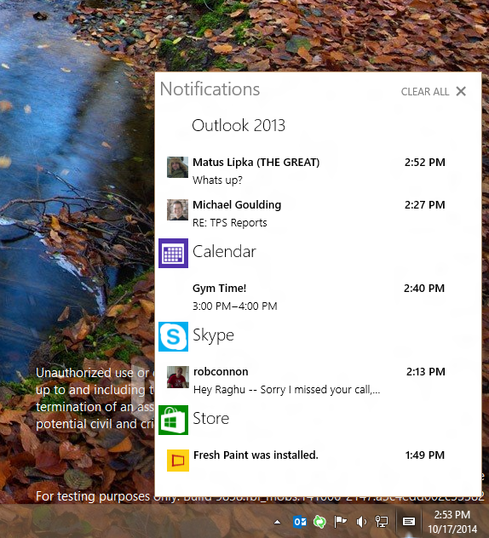
3. Microsoft continues to refine the desktop.
The first Preview build delivered many big changes to the desktop UI, from the revamped Start menu to support for virtual desktops. The second build added several small refinements. Users complained that in the first build they couldn't always tell when they were switching between desktops, so Microsoft added an animation to make the move more obvious. Microsoft also added a variety of new keyboard shortcuts. Users with multi-monitor setups can now use WIN + SHIFT + <arrow> to move an active app to another display, for example. Other shortcuts allow users to create and toggle among virtual desktops; snap Windows into quadrants of the screen; and open Task View, the new Windows 10 feature that provides a bird's eye view of open apps.
4. Microsoft is showing its rough edges and opening up the dialogue.
After alienating many customers with Windows 8, Microsoft hopes to make Windows 10 a success by involving customers early and acting quickly on their feedback. While this is one of the most promising aspects of Microsoft's Windows 10 strategy, it presents a downside for Preview users: Sometimes features stop working.
Gabe Aul, who leads the Data and Fundamentals Team in Microsoft's Operating Systems Group, stressed in a recent blog post that new Preview builds might be buggy. The second build made it harder to join WiFi networks, for example, though Microsoft quickly issued a fix. The second build also introduced driver problems that caused some Start menus to disappear and prevented some machines from waking from sleep mode.
But in the blog post, Aul laudably alerted Preview users to these problems before the build rolled out. Microsoft officials have said from the start that Windows 10 isn't as stable as a final release and shouldn't be used in production environments. Microsoft could have merely issued this initial warning and then left users to wade through bugs, but instead, the company has tried to foster frequent and more open communication.
Figure 4: 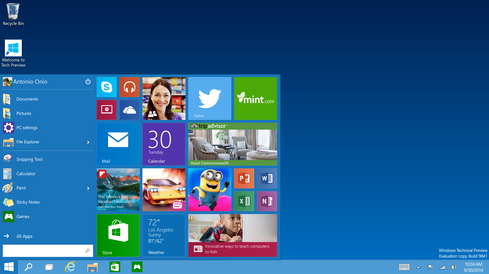
Moreover, the number of bugs in new builds is dwarfed by the number of improvements. In the three weeks between the initial Windows 10 preview release and the second build, Microsoft implemented nearly 7,000 improvements, most of them under the hood. Time will tell if Microsoft's efforts result in a great OS, but the company's giving customers reason to feel optimistic.
5. Microsoft is focused on enterprise-grade security.
At the Windows 10 launch, Microsoft execs promised Windows 10 would offer advanced security features while still allowing IT to easily manage all types of devices. In an Oct. 22 blog post, the company revealed more about its plans.
Windows 10 will include a form of two-factor authentication that Microsoft calls "Next Generation Credentials." It will allow users and admins to
protect devices not only with a password but also a PIN or a fingerprint scan. Microsoft says this approach will limit thieves' ability to pull data from stolen devices. Microsoft also promised users will be able to enter any and all their Win 10 devices under a single authentication profile, and that the profile can also be used to access mobile services.
Windows 10 will also allow IT admins to define policies that encrypt all corporate data and determine which apps are allowed to access sensitive content. Microsoft claims the tactic will help businesses manage corporate data without interfering with personal content on employees' devices.
6. Microsoft is still seeking the right release cadence.
With Windows 10, Microsoft plans to iterate more quickly, pushing improvements in constant updates rather than occasional feature packs. But how fast is too fast?
As the bugs in the second Preview build attest, when developers move quickly, features can break. That second build reached Preview users only a week and a half after passing through Microsoft's "Canary Ring" -- the first round of internal users to see the build after engineers have created it.
Figure 3: 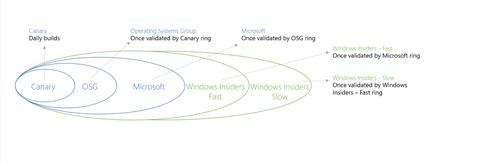
To avoid overwhelming users, and to determine the optimal update rhythm for Win 10's final release, Microsoft has added update speed controls to the latest preview build. In PC Settings, users can now choose to be on "fast" or "slow" update tracks. Microsoft previously announced it will offer multiple Windows 10 update options for businesses, which are generally more sensitive than consumers to changes.
7. Microsoft is focusing on feedback.
As mentioned, user feedback inspired several changes in the second Preview build, such as the animation for switching desktops. It's a small change -- but it's also encouraging to see Microsoft react so quickly. The company says other requested features will be implemented in future builds.
Overall, Microsoft's Technical Preview quickly attracted more than a million registrants to the company's Insider Program. Preview users have submitted more than 250,000 pieces of feedback through the Windows Feedback app and written more than 25,000 posts in the community forum.
Joe Belfiore, corporate VP of Microsoft's OS Group, says users are providing thoughtful feedback rather than kneejerk reactions. In a blog post, he noted that only 36% of Windows 10 instances are running in virtual machines. Moreover, nearly 70% of users are launching more than seven apps per day. These healthy usage stats suggest users are not just "trying out" Windows 10, Belfiore said. If he's right, and if Microsoft continues an open dialogue with its customers, could Windows 10 be to Windows 8 what Windows 7 was to much-maligned Windows Vista?
We'll find out next year, but in the meantime, Microsoft might have a few more Preview experiments planned to help it collect a wide variety of customer perspectives. According to a ZDNet report that cited unnamed Microsoft insiders, the company will begin distributing different builds to different Preview users, rather than distributing a single build to the entire group.
Avoiding audits and vendor fines isn't enough. Take control of licensing to exact deeper software discounts and match purchasing to actual employee needs. Get the Software Licensing issue of InformationWeek today.
About the Author(s)
You May Also Like







