Microsoft rolled out a series of spring updates to OneDrive for Business, including new IT admin controls, as well as browser, sync, and mobile features.
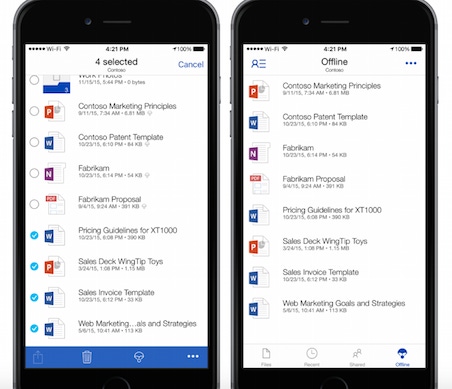

Windows 10: Why These 10 New Features Matter
Windows 10: Why These 10 New Features Matter (Click image for larger view and slideshow.)
Microsoft is offering several updates to OneDrive for Business as part of a spring revamp for its enterprise service. These include new capabilities for browser, mobile, and sync experiences, as well as new IT admin controls.
The news arrives following an uptick in progress for OneDrive for Business, but the company acknowledges a constant need for growth. "We know there's always more for us to do to improve," wrote Jeff Teper, corporate vice president for OneDrive and SharePoint, in an April 12 blog post on the news.
Many of Tuesday's announcements affect the Next Generation Sync Client. Microsoft released this feature in December as part of a OneDrive for Business update that also brought unlimited storage to businesses with at least five Office 365 subscribers.
Now it's referred to as the OneDrive sync client, and promises better sync reliability and performance, which Teper claims has contributed to the growth of storage and usage in OneDrive for Business. New features and fixes come from the most common user requests following its December launch.
Here are a few changes OneDrive for Business users will see coming their way:
Office 2016 integration: New Office capabilities like real-time co-authoring, opening files from Most Recent, and sharing documents within the app will be available. These features are also part of the Office 2016 updates currently being released.
Simpler client migration: Users running the groove.exe sync client can transition to the new sync client without requiring a resync.
Windows 8.1 support: This rounds out Windows support for versions 7, 8, 8.1, and 10.
View files online: Right-click any document in Windows Explorer and "view online" to access OneDrive for Business files and folders from within the browser.
Easier setup: Registry keys are no longer required on Windows, or Terminal window on Mac, to install the OneDrive sync client.
Sync any file time: File types supported on OneDrive for Business now include .aspx, .json, and .swf files, but users can also add any file type.
Pause sync: An option to temporarily stop syncing files.
Block files: IT admins can prohibit certain file types from syncing, like PST or MKV files, to protect limited bandwidth.
Performance and reliability: Files, especially smaller ones, will upload and download faster.
Teper notes most of these capabilities will be available to all OneDrive for Business customers within the next couple of weeks. The Office 2016 integration and Pause sync feature will continue rolling out over the summer.

Create a culture where technology advances truly empower your business. Attend the Leadership Track at Interop Las Vegas, May 2-6. Register now!
Later this year, business users will see more sync updates, including IT controls to manage bandwidth consumption, simpler link and file sharing in Windows Explorer, and document library sync for SharePoint Online.
File sharing updates include the option to remove files and folders from "Shared with me" within the browser, which hides files but doesn't delete them. It's also easier to share files with recipients who don't have Office 365; they'll simply need to enter an email address to access documents.
On the mobile front, Outlook Mobile is being integrated into OneDrive for Business on iOS and Android so that users can share files via email. This update will roll out "in the coming weeks."
Android users will also notice enhanced sharing capabilities, which include new PDF viewing and annotation, embedded Office Lens, and support for Office 365 data loss prevention. This update started rollout April 12 and will be available to all users within a week.
For iOS, the OneDrive app will have improved sharing in SMS, Outlook Mobile, Gmail, Copy Link, and Invite People, as well as the option to save files to OneDrive for Business from iOS apps. Like the Android update, this supports Office 365 data loss prevention (as defined by organizational policies) and will be available to all users within a week.
IT managers will have access to a new reporting portal, where they can view key usage metrics across all Office 365 services. By the end of April, they'll also have more control over who their users can share with. They can determine that sharing ability by setting up a list of approved domains or a list of blocked domains.

(Image: Microsoft)

About the Author(s)
You May Also Like







