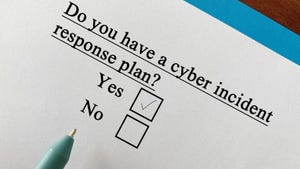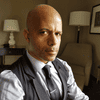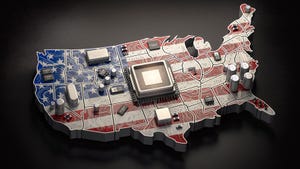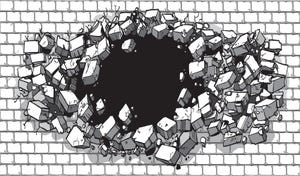cloud in the sky
IT Infrastructure
How To Transform Your Cloud Budget Into an AssetHow To Transform Your Cloud Budget Into an Asset
As organizations increasingly migrate data, applications, and operations to the cloud, cloud-related costs can quickly spin out of control.
Never Miss a Beat: Get a snapshot of the issues affecting the IT industry straight to your inbox.
.jpg?width=100&auto=webp&quality=80&disable=upscale)