Microsoft's Surface tablet with Windows RT is the first worthwhile post-PC device in our post-PC world. What it lacks in apps is compensated for by a near-desktop-class browser.
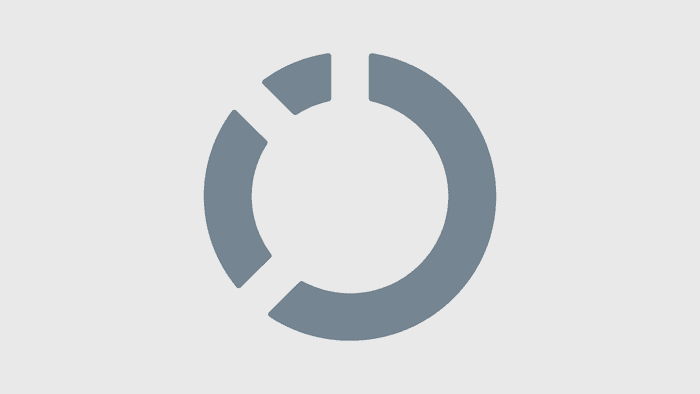
With Windows 8 and Windows RT, Microsoft took a rare and bold step by fundamentally changing the way people use Windows. Microsoft is betting the farm by making changes so dramatic that many users will shy away from leaving the perfectly functional Windows 7 for a very long time. We won't know whether the gamble pays off until sales figures for Windows 8 and Windows RT start rolling in. In the meantime, I haven't made up my mind about Windows 8 in general--but I'm declaring the Microsoft Surface tablet with Windows RT a winner. Here's why.
The Surface RT comes with 32GB or 64GB of memory. I bought the 32GB model bundled with the "Black Touch Cover" for $599. This price is comparable to the Wi-Fi-only Apple iPad with 32 GB. Here, however, you get a cover that is also a physical keyboard, as well as a number of hardware and software features that are optional purchases, software add-ons, or not available at all for iPad and Android tablets.
Despite some issues, the implementation of Window RT on Microsoft's Surface tablet is a winning combination. What it lacks in apps is made up for by a desktop-class browser that can be used for nearly anything you might do on a desktop. Its support of what appears to be a wide variety of USB devices let me get to work right away with existing peripherals. Its zero-boot suspend-resume means no lag between thinking about doing something and getting that thing done. In fact, inspired by Gigaom's Kevin Tofel all-in approach to using a Google Chromebook for all of his work (Video: Why I'm enjoying Google's newest ChromeBook), I am trying to see how much I can do using just the Surface RT. So far, the answer is: Quite a bit. I should note, however, that I wrote this article on a conventional notebook running Windows 7. That's because I have not yet found a good text editor or image editor for Surface RT.
Name: Microsoft Surface with Windows RT
Although not everyone will agree with me because of the dearth of apps, I'm declaring Surface with Windows RT tablet a winning "post PC". It works great with USB peripherals and has a near desktop-class browser.
Price: $499 (32 GB), $599 (32 GB with Black Touch Cover), $699 (64 GB with Black Touch Cover)
Pro:
Works with useful USB peripherals such as a mouse, keyboard, flash card reader, and thumb drives. Microsoft claims extensive device support including "the top 100 selling printers."
Internet Explorer Web browser works with sites designed for desktop browsers.
Internet Explorer supports Microsoft-approved Adobe Flash-based sites.
Split panel in Windows 8-style tiled interface is great.
Con:
Expensive considering the Nexus 7 (8GB model) is $199, Kindle Fire is $199, and iPad 2 is $399.
Feels heavy.
Microsoft Office Home and Student Edition not licensed for use for commercial or non-profit work.
Does not work with sites using Microsoft Silverlight.
Cannot sync with Windows Phone 7 or 7.5 devices.
About the Author(s)
You May Also Like






