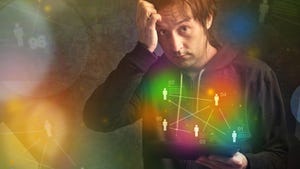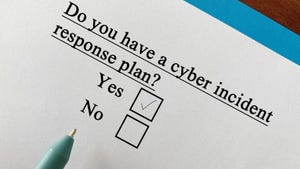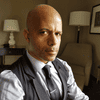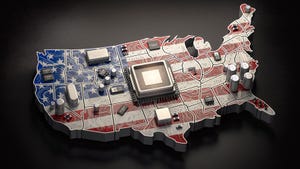digital abstract of a globe overlaid on a data board
IT Leadership
The Final Phase of Digital Transformation Focuses on DataThe Final Phase of Digital Transformation Focuses on Data
Modernization of the data domain to include new practices, tools, and technologies is the third phase of digital transformation.
Never Miss a Beat: Get a snapshot of the issues affecting the IT industry straight to your inbox.





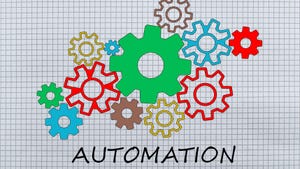

.jpg?width=300&auto=webp&quality=80&disable=upscale)


.jpg?width=100&auto=webp&quality=80&disable=upscale)