Google's experimental email client Inbox will change the way you look at email.
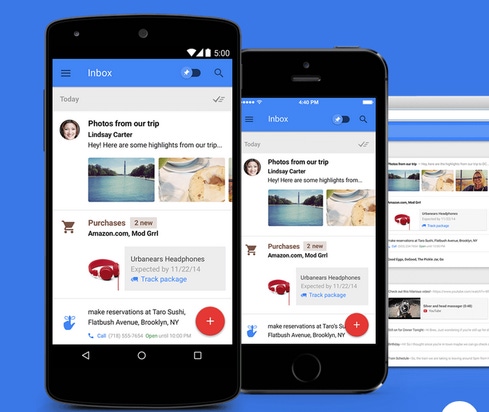
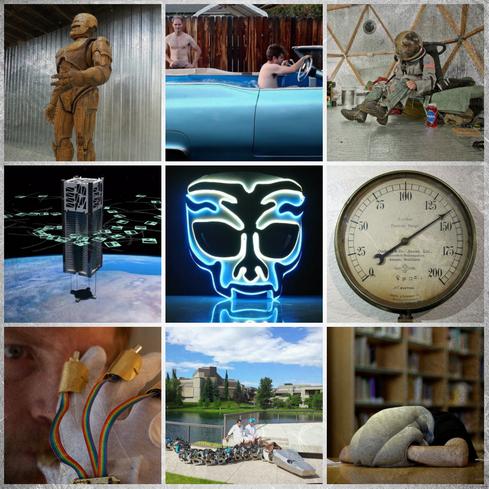
10 Wacky Kickstarter Projects That Succeeded
10 Wacky Kickstarter Projects That Succeeded (Click image for larger view and slideshow.)
Email remains the Internet's killer app. But while it's indispensable, it's also indefensible, as anyone who gets a large number of email messages will attest. Email is broken. Or perhaps it would be more accurate to say that our capacity to deal with incoming communication has not scaled to match the volume of email many Internet users now receive.
Social media notifications, commercial confirmation messages, and promotional offers deserve some of the blame.
Regardless, there's a point at which incoming email messages overwhelm the recipient. And while that number is different for different people -- 50 a day, 100 a day, or whatever -- the end result is the same: Email triage, which leaves many messages unanswered. So much for the communication age.
Google wants to improve the email experience. Two weeks ago, the company introduced a new approach to email management called Inbox. It won't reduce the number of messages you get but it can help make them more manageable.
[You can replace email with other tools. Read You're Sending Too Much Email.]
Inbox currently is available by invitation only. If you've been fortunate enough to receive an invitation, you might find there's a lot to like.
Appearance
Inbox has a more attractive layout than Gmail. It just looks better. Shallow though that might sound, it improves the user experience. Gmail offers limited control of the white space between email rows; Inbox offers a design that's both more spacious, more colorful, and better organized. It's more reassuring to look at and its design conveys information about messages more effectively than the utilitarian Gmail layout.
Bundles
Inbox takes certain types of messages and bundles them for you. Gmail did this through its message category tags -- Primary, Social, Promotions, Updates, Forums -- but Inbox handles this better. It does this by adding Bundles into the main email list rather than having them exist as distinct, parallel lists in different tabs.
Labels
Part of the visual appeal of Inbox comes from colorful circular labels that appear to the left of messages. The labels show either the picture of the sender -- if that person is in your contacts -- or the first letter of the sender's first name. It's effective design because it draws the eye and immediately provides an easily scanned, visually distinct cue to identify other messages from the same sender that reside elsewhere in Inbox.
Graphics
Gmail provides some visual distinction in its message list to make messages easier to act on. For example, it will display the words "view reservation" in emailed reservation confirmations from restaurants. Inbox takes this further by showing a graphic, the restaurant name, reservation time, and links to "view reservation" and "view map." It also makes attached documents easier to access, by presenting them in a side-scrolling list, a far more efficient way to view files than opening each message individually to drill down to attachments.
Snooze
With the Snooze option, Inbox offers the ability to send messages to email purgatory, where they're out of sight and out of mind until the specified time. When the snooze timer expires, banished messages reappear. It's an ideal tool for procrastinators. If you need access to messages in the invisible snooze folder, you have to search for keywords in the slumbering email to retrieve it; there's no snooze folder to visit.
Pins
Pins are the opposite of Snooze: Pinning a message makes it immediately accessible in the Pinned view, which has its own dedicated toggle button at the top of Inbox. Pinning provides a way to immediately see just a chosen set of messages. The Gmail equivalent is checking the star beside listed messages and then viewing "Starred" messages. The primary difference is that Pinned messages cannot be removed with Inbox's Sweep command.
Reminders
As an alternative to emailing yourself as a reminder to do something, Inbox has added Reminders. Reminders appear in your message queue like email messages, making them visible by virtue of being unavoidable -- in a separate folder, application, or view, they might be missed. They can be snoozed, pinned, and marked like other messages. But they don't actually pass through email servers.
With these tools, Inbox shows that the email experience can be improved and Google is likely to keep trying to improve the experience further. But it's important to consider that Inbox's convenience has some privacy consequences: Google's assumption here is that people want to keep email forever. Inbox's way of getting rid of email is to sweep it away, out of sight, but not to delete it. It's a philosophy shared by Gmail: When you sell cloud storage, you don't encourage people to use less of it by deleting their messages.
While there's certainly something to be said for saving every email message and having it be accessible with a search query, there are also good reasons to get rid of email. Inbox, of course, supports message deletion if the user makes that choice. But there's no option to automate message deletion after a set period of time or to maintain a set storage footprint. Perhaps in version 2.0.
Apply now for the 2015 InformationWeek Elite 100, which recognizes the most innovative users of technology to advance a company's business goals. Winners will be recognized at the InformationWeek Conference, April 27-28, 2015, at the Mandalay Bay in Las Vegas. Application period ends Jan. 9, 2015.
About the Author(s)
You May Also Like







