Apple WatchKit: 6 Facts
Apple's WatchKit, the initial software development framework for the Apple Watch, is focused on ways to present data from iPhones.
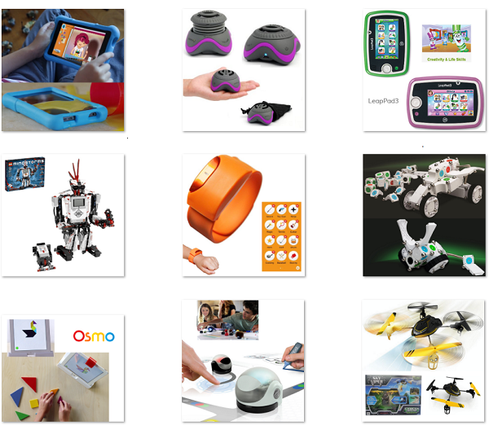
10 Smart Tech Toys For Kids
10 Smart Tech Toys For Kids (Click image for larger view and slideshow.)
Apple on Tuesday released WatchKit, a software development framework that allows developers to create apps for Apple Watch, scheduled for release next year.
"With the iOS 8.2 beta SDK, developers can now start using WatchKit to create breakthrough new apps, Glances and actionable notifications designed for the innovative Apple Watch interface and work with new technologies such as Force Touch, Digital Crown and Taptic Engine," said Philip Schiller, Apple's SVP of worldwide marketing, in a statement.
Apple Watch is widely seen as a bellwether for the wearable device market and for Apple's ability to innovate. If it proves popular, its success will embolden competitors while fortifying Apple's position as a technology leader. If it sells poorly, tech companies will suffer for lack of a product to match the appeal of the mobile phone and Apple will face renewed doubts about its growth potential.
[Who would you like to see across from your turkey? Read 10 Techies We'd Invite To Thanksgiving.]
Though the device is expected to arrive in next spring, Apple wants developers to begin working on Watch apps now. For anyone interested in doing so, here are six things you need to know.
1. WatchKit comes with the iOS 8.2 beta SDK.
The software is available for download from Apple's website. It is included in Xcode 6.2 beta for OS X, which is required for WatchKit development. iOS 8.2 beta can also be downloaded separately if you're a registered Apple developer.
2. Watch Apps are really iPhone apps.
Apple Watch requires an iPhone to run developers' apps; the Watch app code is interface control code but not application logic. Apple has said that fully native apps -- apps that run primarily on the Watch itself -- will be an option next year. But for now, Watch Apps are iPhone apps that have been extended to exchange information with the Watch.
3. Watch Apps can include Glances, Notifications, or both.
Beyond being accessible by tapping the Watch homescreen, Watch apps can present short bursts of information as a Glance or a Notification. A Glance presents abbreviated information that's timely, relevant, and not interactive. A run-tracking app, might, for example, say, "Run complete" at the appropriate location.
A Notification is similar but works off the iOS Notification system and can lead to interaction. Notifications begin like a Glance, with a Short-Look interface that identifies the app and the nature of the notification (e.g. a new message) but doesn't support customization. If the user continues to view the Short-Look Notification, it transitions into a Long-Look Notification that can be customized and can include app-provided content, two buttons tied to specific actions, and a third dismiss button. Long-Look Notification buttons can open the Watch app interface or the iOS app on the connected iPhone.
4. Early Watch apps will be limited but that will keep the battery alive.
WatchKit will become more capable with future updates. But its initial limitations should lead to a better user experience when the Apple Watch hits the streets. By insisting that developers' apps run primarily on a connected iPhone, Apple is minimizing the potential that third-party apps will drink the Watch's battery dry too quickly. A popular but poorly coded app that consumed lot of battery power could prompt early adopters to sour on the device.
5. WatchKit does not presently support HealthKit.
If you were thinking of developing a Watch app that uses the hardware sensors in the device, think again. This early version of WatchKit doesn't provide a way to access the heartrate sensor. It's possible, however, that Apple has allowed, or plans to allow, select partners to build apps that take full advantage of Watch sensors. If that's the case, we'll hear about them when the product launches.
6. Watch Apps have a unique interaction method.
The Apple Watch includes support for detecting the force of a touch event, in addition to the location of the touch. A Force Touch event can call up a context menu that provides options related to the current Watch App screen. Think of it as a small-screen alternative to a control-click or a right-click. It might also be useful as a pressure-driven slider, depending on how Apple exposes pressure data.
The Apple Watch won't arrive for several months. But the time to start thinking about how it might be useful is now.
Apply now for the 2015 InformationWeek Elite 100, which recognizes the most innovative users of technology to advance a company's business goals. Winners will be recognized at the InformationWeek Conference, April 27-28, 2015, at the Mandalay Bay in Las Vegas. Application period ends Jan. 16, 2015.
About the Author(s)
You May Also Like







