Review: HP ProBook 5310m Offers SMBs (Almost) Full Power In A Thin-And-Light NotebookReview: HP ProBook 5310m Offers SMBs (Almost) Full Power In A Thin-And-Light Notebook
Unlike most thin-and-light notebooks, the stylish black ProBook 5310 is available with a standard-voltage Intel processor to deliver higher performance computing. The hit on battery life isn't as big as you might expect.

I liked HP's ProBook 5310m the minute I first set eyes on it, and after spending a couple weeks reviewing it, I still feel that way. The company has made a real effort to create a thin and light notebook targeted at SMBs that can be compared with standard laptops, not netbooks.
As thin-and-lights scramble to stake out the turf between large and powerful laptops and small but underpowered netbooks, HP touts the ProBook 5310m as the thinnest standard-voltage notebook on the market -- less than an inch think at the thickest point. It weighs less than 4 pounds.
Any thin-and-light computer requires compromises, though, and every model has to make its own unique choices. After spending plenty of time both carrying it around and actually working with it, the 5310m strikes me as embodying a particularly intelligent and thoughtful set of those compromises.
The unit certainly looks great, both inside and out. On the outside, the black brushed aluminum display enclosure and palm rest is both svelte and businesslike. (The bottom of the unit is a magnesium alloy.)
On the inside, the matte black chiclet keyboard looks clean and orderly, and HP claims that it's spill-resistant too -- I managed to avoid testing that feature. Most important, the computer just feels good, like a finely crafted machine.
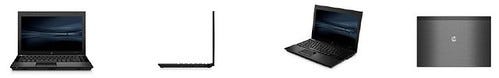 The HP ProBook 5310m looks good from several angles.
The HP ProBook 5310m looks good from several angles.
That's great, but only if it performs like one as well. I didn't run benchmark tests, but the 5310m includes a number of high-performance features, including a 7200 rpm hard drive (160 GB on the base model, 320 GB on the high-end versions).
But the biggest performance booster is the availability of a full-power 2.26 GHz Intel Core 2 Duo SP9300 processor with a 6 MB Level 2 cache (the base model comes with a much-slower 1.2 GHz Intel Celeron SU2300 chip). All models use on board Mobile Intel GS45 Express graphics.
Most makers of these thin-and-light notebooks use Ultra-Low-Voltage chips like the Intel ULV SU7300 ULV, ostensibly to save power and extend battery life. But those chips are much slower and -- significantly -- much less expensive than the full-power versions.
The difference in performance might not be noticable in everyday computing tasks, but anyone who's used a puny Atom-powered Netbook knows that it never hurts to have some extra processing power available when you need it. The 5310m certainly never felt underpowered in everything from big spreadsheets to HD videos.
What's even more interesting, though, is that according to Jeremy Brody, HP's business notebooks product manager, the full-power versions don't sacrifice all that much battery life. Brody claims that the 5310m gets up to 6.5 hours of power per charge on its 4-cell battery, only a half hour less than it would with a ULV chip. I didn't get that much real-life use on each charge, but I was able to work for almost 4 hours at a time, even when using Wi-Fi and playing multimedia files.
Fast-Booting Linux Backup OS
In addition to using a faster chip, the ProBook 5310m also uses a faster operating system -- at least some of the time. HP QuickLook and HP QuickWeb use a secondary Linux OS to to let you check your Outlook e-mail or start surfing the Web in less than 30 seconds. The QuickWeb functionality was not complete, and you can't connect to a network that way, but it can definitely save some time when you just need to get online in a hurry. For security, it can be set to not download anything, even cookies - "it always works the same way as day one," Brody explains. (There are also fully Linux-powered versions available, some with SDDs instead of hard drives.)
With the 13.3-inch screen typical of thin and light notebooks, there's plenty of room for a full keyboard layout, and the 5310m's keys are intelligently arrayed with no unusual surprises. Only the function keys are anything less than standard.
The 5310m sports a 2 MP Web cam. I'm not sure that's a big upgrade from the standard 1.3 MP version, but it's apparently part of HP's effort to offer premium performance. The asymmetrically located touchpad has a "scroll zone" and is equipped for multi-gesture control, but that capability is turned off by default, apparently to avoid confusing anybody. (Frankly, that seems confusing to me…) It works well enough, but I still prefer a mouse to any touchpad.
There are 3 USB ports and an SD card reader. In addition to a network port, 802.11a/b/g is standard on all models and n and wireless broadband are also available. The ProBook 5310m comes with HP's standard suite of software, including HP Protect Tools.
Page 2 of 2
Compromises Are Part Of The Package
Of course, over time, a few things came to light on the 5310m that impressed me a bit less. The biggest glitch was the fact when typing on that slick chiclet keyboard, the darn space bar didn't always register the first time my right thumb slapped it. I'd have to hit it twice orallmywordswouldruntogetherlikethis. (For some reason, it seems to work better when I use my left thumb!)
I'm not really sure what's behind the problem. I think my unit was preproduction -- it was running a release candidate version of Windows 7 -- and Brody says that issue might be corrected in later versions. Still, I'd be sure to check that before investing in one or more of these babies.
UPDATE: HP says that it was in fact a pre-production issue that has been corrected on production models.
Odd-Contours?
And while I loved the unit's overall look, the sides have an odd contour where the ports stick out from the sloping sidewalls. You can't see it from the top, but it's a bit disconcerting when viewed from below. Plus, there's no VGA port, just one of those new-fangled DisplayPorts.
On the performance side, the 5310m ships with just 2 GB of DDR2 memory -- not the fastest available. And with only one RAM slot, bumping up to the maximum 4 GB of RAM won't be cheap. "That's a good point," Brody acknowledged. "There's always trade-offs."
The 16 x 9 display's 1366 x 768 resolution is pretty standard for this size computer, but I would love to have seen a high-resolution HD option. Brody said that would be "too cramped" in the 13.3-inch size. And while the speakers are clear enough, they won't win any audiophile awards for volume or fidelity. In fairness, though, that may be asking a bit much for an SMB-oriented thin-and-light notebook. Heck, at least it's stereo.
OK, I'm done kvetching. Now I'm going to talk price.
The base model of ProBook 5310m lists for $699. But you don't want that version. Nobody does. It's got that Celeron processor, no n Wi-Fi, and a netbook-like 160 GB hard drive -- and Windows XP. The versions with the Core 2 Duo, 320 GB drive, and 802.11n start at $899 and go up to $999 with Bluetooth and mobile broadband.
The HP ProBook5310m is far from perfect, but frankly, that comes with the thin-and-light notebook category. Even as new machines rush into the market, the 5310m stands out for its use of full-power processors while remaining in the thin-and-light parameters for size, weight, battery life, and price. If all that matters is portability, you might want to choose one of the even thinner and lighter thin-and-light notebooks on the market, or maybe even a netbook. But if your SMB is looking to equip mobile workers with a sleek and powerful computer for primary use both in and out of the office, everyone will be happy with the ProBook 5310m.
Don't Miss:
Follow Fredric Paul on Twitter @ http://twitter.com/TheFreditor
Follow bMighty.com on Twitter @ http://twitter.com/bMighty
Put a bMighty toolbar on your browser Put a bMighty gadget on your iGoogle page
Get bMighty on your mobile device
About the Author
You May Also Like




