Windows Phone 8.1 Update: 7 Key Facts
Microsoft uses its Windows Phone 8.1 update to add Start screen folders and new security features while pushing Cortana to new parts of the world.

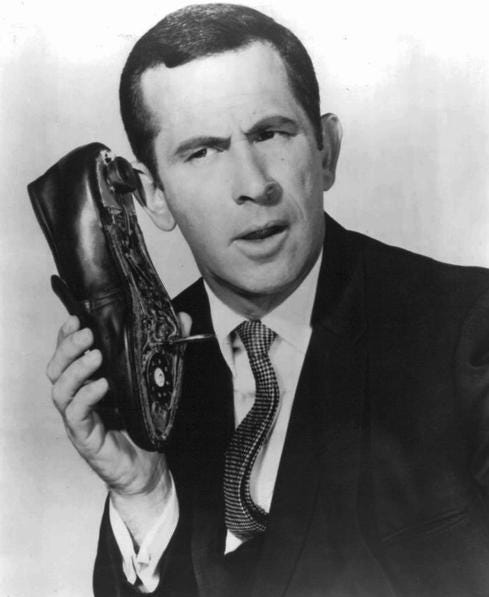
Smartphones Of The Future: 6 Cool Technologies
Smartphones Of The Future: 6 Cool Technologies (Click image for larger view and slideshow.)
Microsoft announced the first update for Windows Phone 8.1 on Wednesday. Simply labeled "Windows Phone 8.1 Update," the new package includes the ability to categorize apps into folders on the Start screen, several new security options, and a range of enhancements to tailor Cortana, the OS's digital assistant, to different geographies and cultures.
What can you expect from the update, and when can you get your hands on it? Here are seven things to know about Microsoft's Windows Phone 8.1 Update.
1. Cortana is an international citizen.
Microsoft and other big technology players consider China one of the world's most important smartphone growth markets, so it's no surprise Microsoft is tweaking Cortana, its competitor to the iPhone's Siri, to appeal directly to local culture.
"The huge Chinese market has a bunch of different expectations and needs than the US or other countries," Windows Phone boss Joe Belfiore said in a blog post.
[Does Satya Nadella have Microsoft back on track? Read Microsoft Faces 4 Big Challenges.]
Special features for China, where Cortana will be called "Xiao Na," include a different appearance, different sounds, support for Mandarin voice and text controls, and specialized regional content that includes information about air quality, driving restrictions, or local TV shows and celebrities.
Figure 1:  The Chinese version of Cortana includes locally relevant features and a somewhat different interface.
The Chinese version of Cortana includes locally relevant features and a somewhat different interface.
Along with China, the UK will get Cortana as a "beta release" in this update. The British version will feature a locally inspired accent and personality and will feature information on UK sports teams, the London Stock Exchange, and nearby travel conditions. Canada, India, and Australia will get Cortana as an "alpha release."
2. Windows Phone 8.1's Start screen folders act like Live Tiles.
Windows Phone 8.1 Update's Start screen folders were rumored to be just like the ones in iOS. Now that Microsoft has pulled back the curtain, it's clear the rumors were mostly correct -- but with one major exception: Windows Phone 8.1 Update's "Live Folders" can display updates themselves, just like the Live Tiles those folders contain. "You won't miss tile updates because you group apps in a folder," Belfiore promised.
Figure 2:  Windows Phone 8.1 Update's Live Folders.
Windows Phone 8.1 Update's Live Folders.
3. Improvements are coming to Xbox Music, SMS messaging, and the Windows Store.
Windows Phone 8.1 Update restores several Xbox Music features that vanished when Microsoft moved from Windows Phone 8 to 8.1, including background syncing of the user's music library and the "swipe to advance" control. The update also allows users to select multiple SMS messages for deletion or forwarding. It includes a dynamic Windows Store Live Tile that, if pinned to start, will display updates about the newest apps, refreshed every six hours.
4. Cortana will be easier to use while driving.
Windows Phone 8.1 Update supports hands-free use of Cortana when the user's smartphone is connected to a car Bluetooth kit integrated with the user's contacts list. "If your car kit is integrated with contacts, you can now treat Cortana as a contact to invoke her, simply saying 'Call Cortana,' and then talking to her as you normally would," Belfiore said.
5. Apps Corner is a new way to control app access.
With Apps Corner, Windows Phone 8.1 Update lets users select whether an app runs in a sandboxed mode that restricts its interaction with other apps. The feature could help
businesses securely deploy Windows Phone devices without installing additional device and data management products. Belfiore cited retail demonstrations as a potential use case. In essence, Apps Corner is Kid's Corner, the Windows Phone feature that lets parents restrict which apps their kids can use, but re-imagined for professional use.
Figure 3:  Apps Corner re-imagines Windows Phone's Kid's Corner feature, but for professional use.
Apps Corner re-imagines Windows Phone's Kid's Corner feature, but for professional use.
6. Windows Phone will support smart cases and voice over LTE.
As rumored, the update adds support for voice over LTE, as well the new breed of smart cases that display alerts even while the cover is closed. Smart cover support dovetails nicely with recent rumors that HTC is preparing a version of its Android-based One M8, and its Dot Cover accessory, for Windows Phone. In what's likely not a coincidence, HTC revealed Wednesday it will hold a press conference next month in New York.
7. It's not clear when all users will get Windows Phone 8.1 Update.
Whereas iPhone users can download new versions of iOS as soon as Apple releases them, Windows Phone users must wait for carriers to push out updates. As a result, Windows Phone 8.1 is still trickling out to users, and arrival times for the update are uncertain. Belfiore said the update "will roll out to consumers with devices running Windows Phone 8.1 in coming months." That said, those enrolled in the Windows Phone 8.1 Preview for Developers program will be able to gain access as soon as next week.
Consumerization means CIOs must grant personal devices access to corporate data and networks. Here's how to avoid loss and corruption. Get the new Mobile Security Action Plan issue of InformationWeek Tech Digest today (free registration required).
About the Author
You May Also Like






