The myth that Macs are immune to viruses was put to rest once and for all by Flashback, a malware program that infected hundreds of thousands of Macs. As a result of that attack, Apple was forced to respond with a removal tool. Don't wait for the next big Mac breach--there are five simple things you can do now to keep your Mac safe from infection. Here they are.
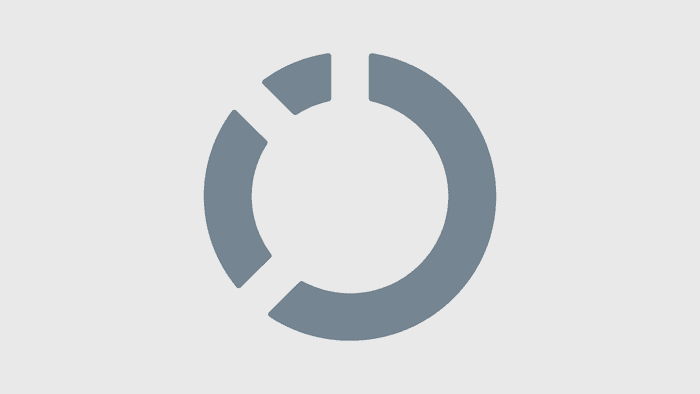

Flashback, a Trojan capable of stealing passwords and other information from users through their Web browsers, caught over 600,000 Mac users by surprise when it hit last year. Other sorts of malware and viruses appear often enough to prompt Apple to change its "virus-free" sales pitch at the end of June. What most Mac users don't know is it's easy and inexpensive to make a Mac secure. In this slideshow we'll go over five easy-to-implement security steps you can take.
1. Use a non-administrator account most of the time. The default account that comes with most Apple machines has administrator privileges, meaning it can delete and otherwise manipulate files, which could wreak havoc if malware strikes. Fortunately, because OS X is based on Unix, it has a sophisticated user privilege hierarchy that can lock out attackers. A non-admin account is simple to create and will protect your machine from attacks by malicious software.
2. Keep your software updated. It's important to keep your Apple software up-to-date, and that includes new versions of the operating system. In his review of Mountain Lion's developer preview 4, BYTE's Chris Spera tried out Gate Keeper, a new security feature that gives users the option to restrict downloaded apps to those that have an Apple Developer ID, which means they have been digitally signed by the developer.
3. Lock down your Mac. Make use of built-in OS security settings to keep intruders at bay.
4. Set up a firmware password. If you create a firmware password, your Mac will require a password if an attempt is made to boot your machine to anything but the hard drive.
5. Use third-party security software. Most people are familiar with Windows anti-virus packages such as Norton Security and McAfee Anti-Virus. Although those tools also are available for OS X, there are a number of free competitors that do the job just as well. If you're concerned that the above steps might not be enough to secure your machine, installing an anti-virus package will make it that much safer. I recommend Sophos or ClamXav.
About the Author(s)
You May Also Like





