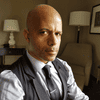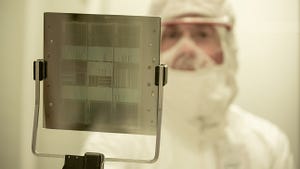Data Centers
Businesswoman standing in data center..jpg?width=700&auto=webp&quality=80&disable=upscale)
IT Infrastructure.jpg?width=700&auto=webp&quality=80&disable=upscale)
GPUs Force CIOs to Rethink the DatacenterGPUs Force CIOs to Rethink the Datacenter
A growing reliance on graphical processing units (GPUs) is changing datacenter dynamics.
Never Miss a Beat: Get a snapshot of the issues affecting the IT industry straight to your inbox.




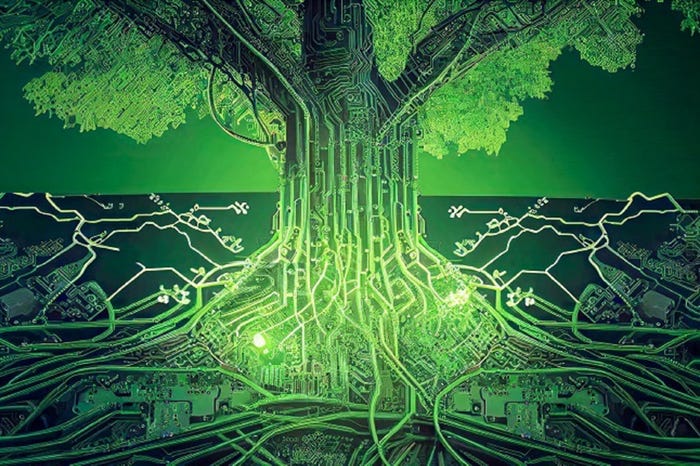

.jpg?width=300&auto=webp&quality=80&disable=upscale)