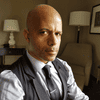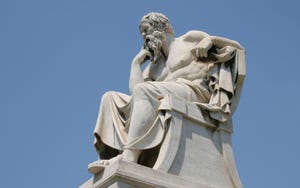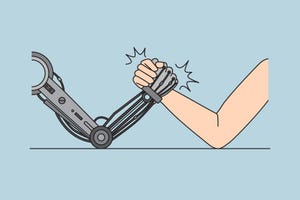Software Platforms
Young concentrated computer developer writing new code
Software & Services
How Developers of All Skill Levels Can Best Leverage AIHow Developers of All Skill Levels Can Best Leverage AI
As AI evolves, developers across the board should use coding assistants wisely. Regardless of their experience, it’s important to remember that AI can’t replace human critical thinking or review completely.
Never Miss a Beat: Get a snapshot of the issues affecting the IT industry straight to your inbox.