If you're tired of seeing notifications to address your shrinking iPhone memory, try a few of these tips to clear some extra space.
10 Slides
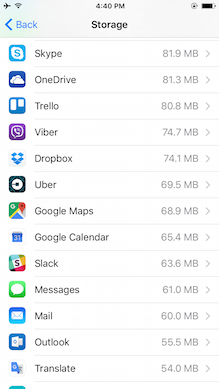
-
About the Author(s)
Never Miss a Beat: Get a snapshot of the issues affecting the IT industry straight to your inbox.
You May Also Like
More Insights







