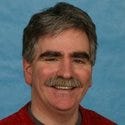Splunk Stops The Log Slog
Version 3.0 is among the best low-cost log analysis tools, but it could use improvements in storage and offline indexing.

THE UPSHOT |
|---|
CLAIM: Splunk simplifies log aggregation and analysis and can process any text-based log data. A new visualization feature helps identify anomalies, and a community wiki, called Splunk Base, helps IT interpret log data.CONTEXT: Splunk beats doing log analysis on a per-device basis. However, appliance alternatives from vendors such as LogLogic simplify storage and archiving, and SIEM products offer more extensive analysis capabilities, albeit at a significantly higher price.CREDIBILITY: Splunk offers a ton of functionality with little configuration. Its natural-language search is easy to use, but customization is needed to really make it sing. All in all, it's one of the best low-cost log analysis tools we've seen, but we're waiting for improvements in storage, offline indexing. Click to see our extended review. |
Aggregating and analyzing log data is an IT best practice--and a requirement in regulated industries--but it can also be a pain in the you-know-what. Many log aggregation products have purpose-built parsing engines that process logs as they're received and build up event databases. This works well if all your log sources have parsers built in, but not all do. That means for unsupported devices, events are stored as raw log data that's not easily searched. To make matters worse, there are no standards for log messages themselves. This makes extracting meaning from events difficult.
Meanwhile, the volume of data that network devices and servers generate can be staggering.
Enter Splunk 3.0, the latest software release from Splunk. This excellent analyzer accepts any plain text as unstructured log data, indexes keywords, and stores the records. Splunk uses a search-based interface for log analysis.
We tested the software in our Syracuse University Real-World Labs and found complex searches fairly easy once we glommed on to the search capabilities.
The software has basic archiving features, but they may not be sufficient for companies that need robust, long-term log storage. And because Splunk is software, you need to plan for adequate server resources. Splunk runs on Linux, but the company is working on a Windows version. You can try Splunk for free with a 30-day enterprise license, and a freeware version also is available. The product as tested starts at $5,000 for 500 Mbytes per day.
About the Author(s)
You May Also Like
How to Amplify DevOps with DevSecOps
May 22, 2024Generative AI: Use Cases and Risks in 2024
May 29, 2024Smart Service Management
June 4, 2024